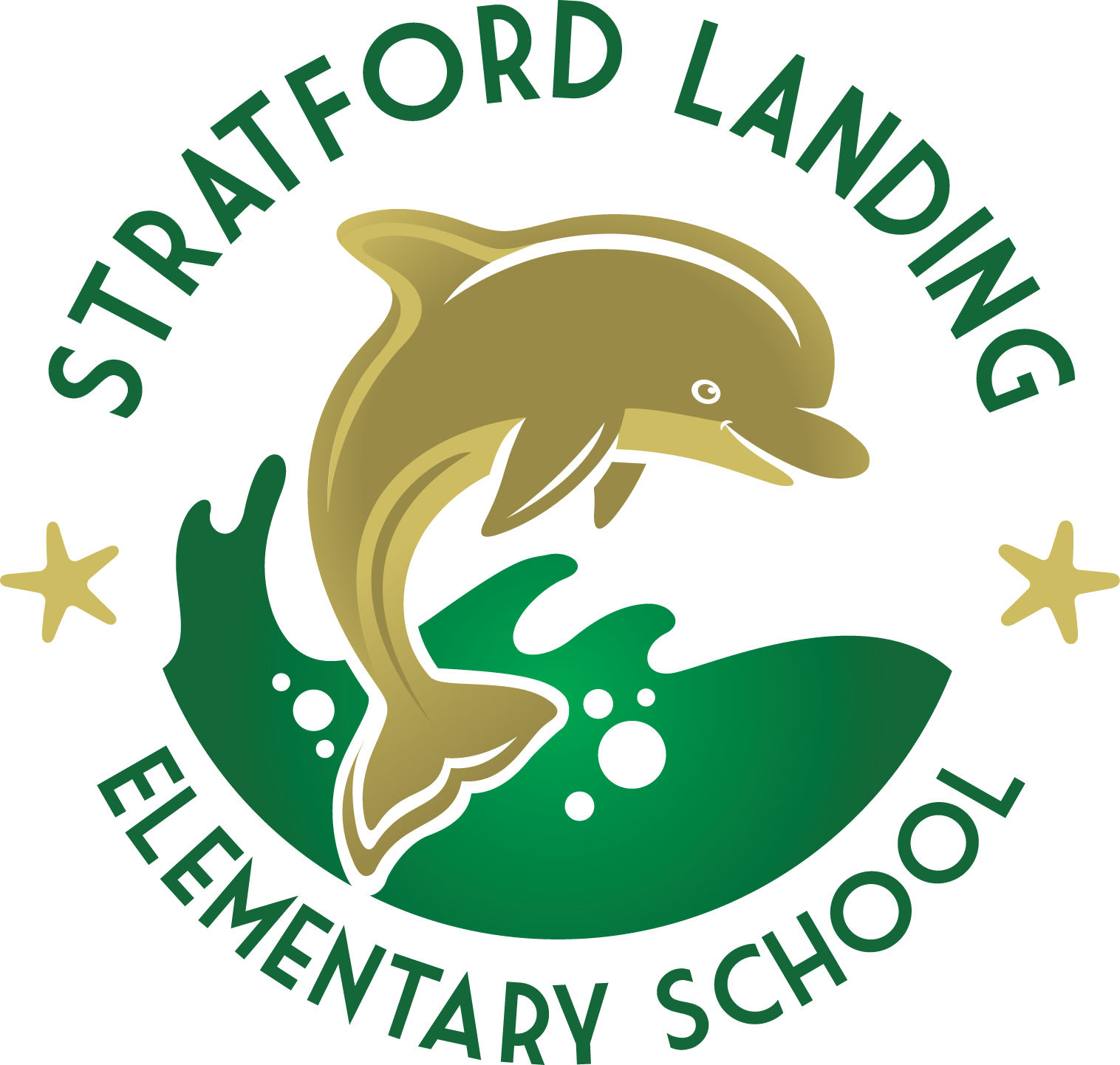Library
Browse our many resources!
It's never too soon or too late to read to your kids!
How to access your SLES Library Account!
Check your library checkouts, create a list of favorite books, place holds and more with your library account using the steps below. The library catalog and your library account are always available to any device with an internet connection.
Step 1
- Open Google Chrome and visit: Fairfax.follettdestiny.com
- Click on the Log In in the upper right hand corner, or find our school name Stratford Landing then click on Log In in the upper right hand corner.

Step 2
- Then click on the Blue Fairfax County Public Schools button.
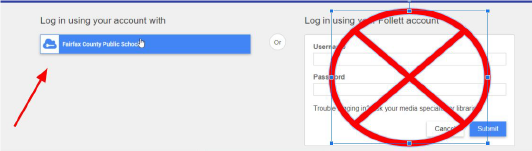
Step 3
- Log in with your student id and password. This is the username and password that you use to log in to the school computers, myon, and iready.
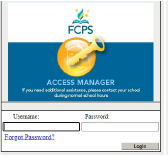
Step 4
- You did it! You should see your name!
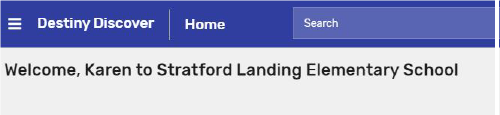
Step 5
- Search for a book by topic (ex. dog), subject (ex. baseball) or by title. When you find a book you would like to borrow, click on the Hold button.
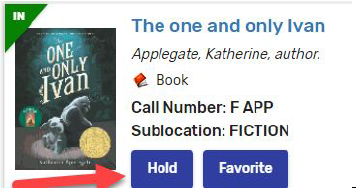
Step 6
- Click the three lines in the top left corner to open a menu with more options.

Step 7
- Keep track of your checkouts, look at your holds, or create a list of favorite books from our library.
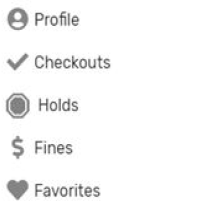
Step 8
- Place all of your holds (up to 5) by 11:00a.m. on Friday for curbside pick-up the following Monday.
- Once I pull your books, you will see your holds disappear and the books will be in your checkout list.
- You and your parents will receive an email from me when your books are ready for pickup.
Step 9
- Pick up your books at the front entrance of the school from 9:00a.m. - 4:00p.m. on Mondays. Books are placed on carts in ABC order by students' last name. Books can also be returned on Mondays.
How to put books on hold using Destiny Discover
SLES Library Catalog
See what books are available in the library at Stratford Landing!
Online Databases and eBooks
This collection of educational online databases and eBooks are available to all FCPS students and staff.